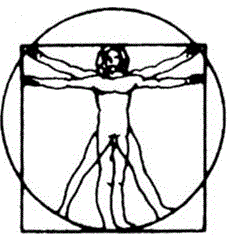top of page
Knowledge of how to file or scan daily receipts
-
To file daily receipts, you need to scan the BLUE daily receipt paperwork into the electronic file folder.
-
Scan daily receipts into computer using Brother Utilities program (Refer to “scanning instructions”)
-
Scan in sequential order of date from newest to oldest. Separate groupings by MONTH. (So scan all of May together in one group, and June together in a separate group, ect.)
-
Save under appropriate electronic file according to YEAR and MONTH of the daily receipt (BMPC files > scanned items > daily reciepts > [2016] > [May])
-
Once saved in the daily receipt’s electronic file and labeled appropriately, shred the original copy by folding it and placing it into the grey shred bin
bottom of page